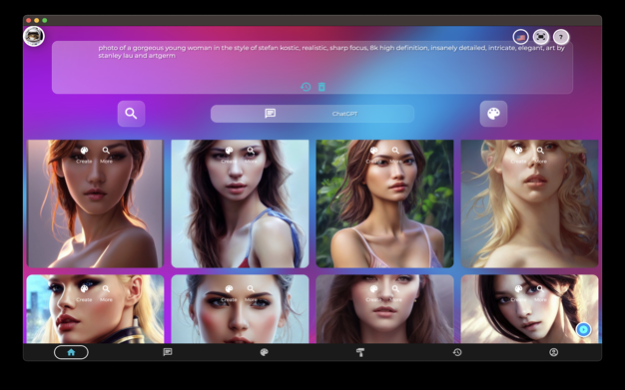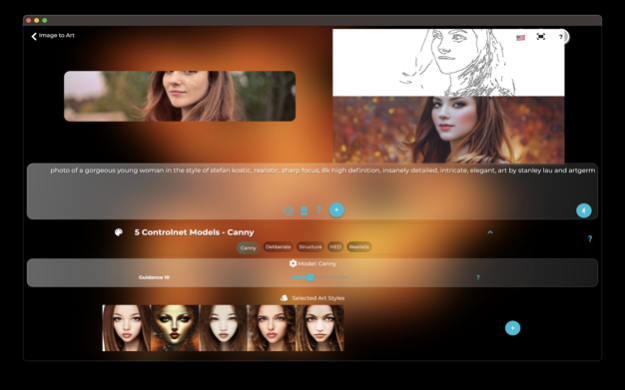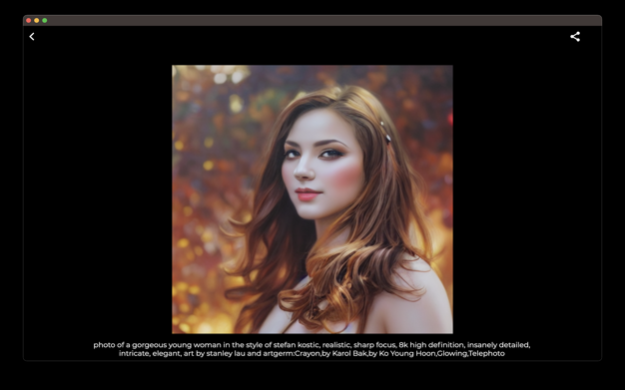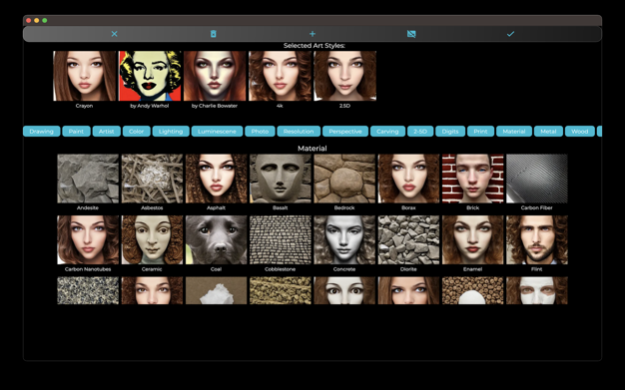Creata AI Art & Chat 4.4.5
Continue to app
Free Version
Publisher Description
Create AI Art & Chat includes AI tools for: SDXL,Voice clone,Music,Interior design,5 mage-to-image models,over 600 art styles.Enlarge & sharpen photos.19 major languages
Allow AI art to be created in batch mode for up to 50 images at once on your macOS device. It let you pick the best matches for a given prompt. You don't need to worry about the cost since the images are created on your device in batch mode. The app allows other important parameters such as negative prompt, guidance scale and steps for fine tuning your creations and for the best quality and coherence. The app is designed for artists and users who want to create and test the prompt without much manual effort. Suggested MacBook devices: M1 and newer. The app runs on Intel Mac as well but could be taking much longer to create. Average time for one image creation is about 20s on M1. Multiple languages are supported if English is not your native language. This allows you to create art more accurately using your own familiar language.
Terms of Use: https://www.apple.com/legal/internet-services/itunes/dev/stdeula/
Privacy: https://creataai.com/privacy
Nov 13, 2023
Version 4.4.5
What's New:
- Allowing up to 5 image generations on device and 50 with subscription
- AI Designer
- AI Avatar creation
- Image-to-image
- Controlnet
- GPT-4 Turbo
- AI Music
- AI voice clone
- SDXL
- Image upscale
- Adding cancellation when server is busy
- Updated Voice Clone model
- Adding more voice clone samples
- Support mp3 voice samples
- Removed voice recording
- Other bug fixes
[:mav: 3.2]
About Creata AI Art & Chat
Creata AI Art & Chat is a free app for iOS published in the Other list of apps, part of Network & Internet.
The company that develops Creata AI Art & Chat is Creata AI. The latest version released by its developer is 4.4.5.
To install Creata AI Art & Chat on your iOS device, just click the green Continue To App button above to start the installation process. The app is listed on our website since 2023-11-13 and was downloaded 3 times. We have already checked if the download link is safe, however for your own protection we recommend that you scan the downloaded app with your antivirus. Your antivirus may detect the Creata AI Art & Chat as malware if the download link is broken.
How to install Creata AI Art & Chat on your iOS device:
- Click on the Continue To App button on our website. This will redirect you to the App Store.
- Once the Creata AI Art & Chat is shown in the iTunes listing of your iOS device, you can start its download and installation. Tap on the GET button to the right of the app to start downloading it.
- If you are not logged-in the iOS appstore app, you'll be prompted for your your Apple ID and/or password.
- After Creata AI Art & Chat is downloaded, you'll see an INSTALL button to the right. Tap on it to start the actual installation of the iOS app.
- Once installation is finished you can tap on the OPEN button to start it. Its icon will also be added to your device home screen.